解决 TLS handshake timeout
在 docker pull elasticsearch image 的时候报了 tls handshake timeout
把 pull 的链接 直接放到浏览器里可以下载
猜测:终端需要代理
开始设置 iterm2 代理
从 shadowSocks 取得 http 代理地址
1 | http_proxy=http://127.0.0.1:1087 |
curl ip.cn 测试代理是否成功
但还是会 timeout
查了文章说可以设置 docker/prefereces/daemon
配置为国内镜像
1 | { |
依然 timeout
看到 daemon 旁边有个 proxies tab
点进去,改为手动
并配置了 http 代理
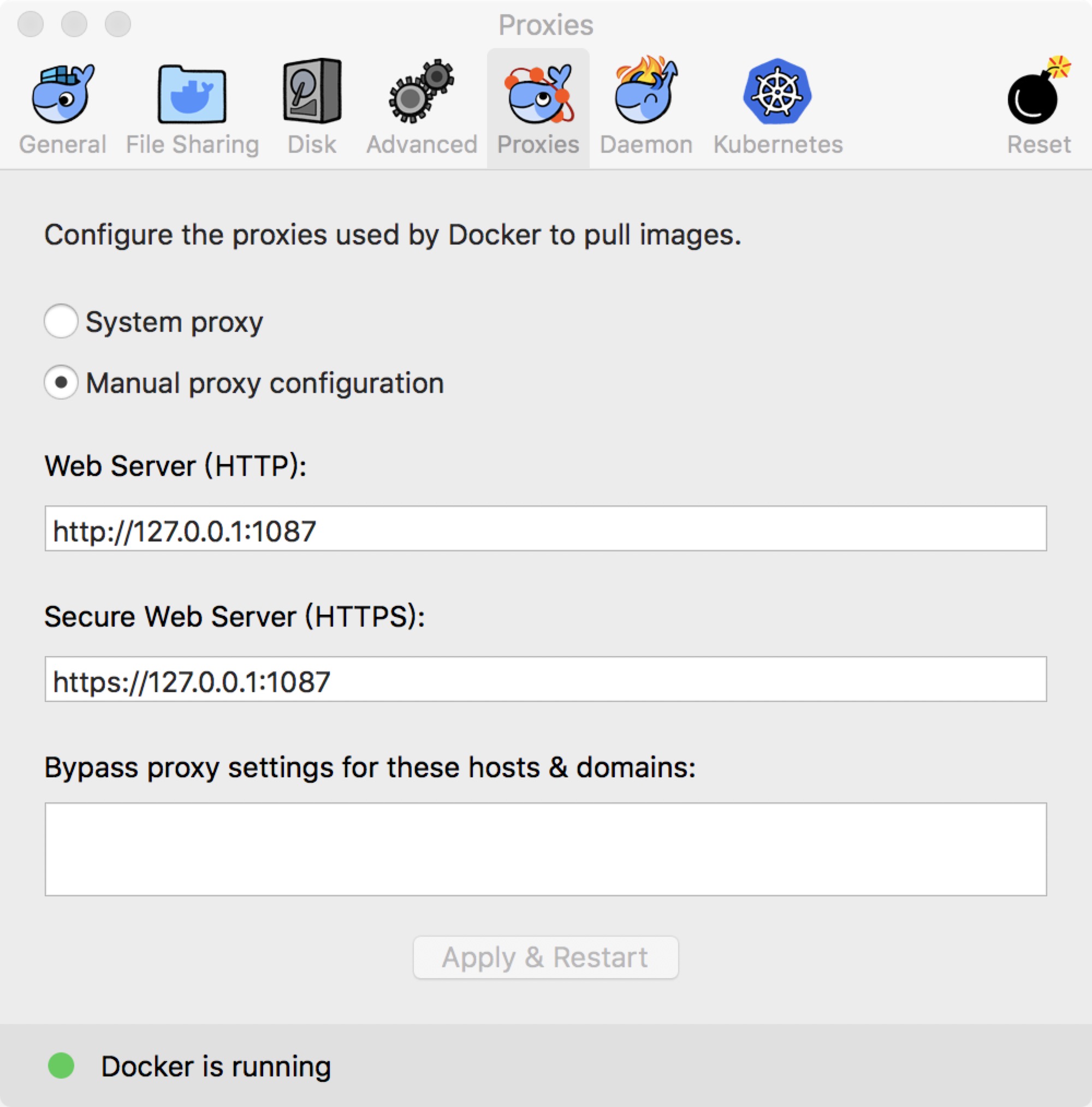
成功!
原文作者: dgb8901,yinxing
原文链接: https://www.itwork.club/2018/08/17/Set-Docker-Proxy/
版权声明: 转载请注明出处
为您推荐

体验小程序「简易记账」

关注公众号「特想学英语」